KeyScrambler 2.3.0.1 an anti-keylogging software program.
It encrypts all your keystrokes you input in IE, Firefox, and Flock: your login credentials, credit card numbers, passwords, search terms, Java, Flash, PDF Forms, as well as your web email.
It performs the encryption at the keyboard driver level and decrypts them in the destination application. This way the keyloggers will find entirely indecipherable keys to record.
There are 3 ways to bring up the Options window:
In the overlay window, by clicking over the Options icon.
In the mini menu: Right click on the tray icon and click on "Options."
In the browser menu: Click on "Tools" and select "KeyScrambler."
You can enable/disable the KeyScrambler protection by pressing CTRL+SHIFT+K.
You can choose to display KeyScrambler as an overlay window, a tray icon or both.
In case you choose an overlay window, you can set the location to put it (top left, top right, bottom left or bottom right) and the animation you would like to apply to it (fade, expand, roll, slide or none).
The application contains links to an online manual and the developer´s home page.
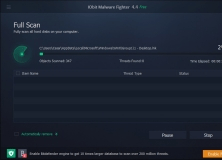
Automatically scan and prevent malware before it’s installed on your computer.
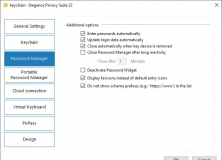
Encrypt and password-protect all your sensitive data to prevent unlawful use.
Comments (3)
using this great software which gives me more safety without slowing
down the performance of my PC.
I also like that MS Office and KeyPass are integrated.
Great software at a small price which is worth for me every cent I paid.
Kind regards
Claus Baumann