Keyloggers can be a serious threat to your privacy as they can record, save or send your keystrokes over the Internet. This way, everything you type, including passwords, will be disclosed to other probably ill-intentioned users. KeyScrambler Personal can help you protect your privacy by preventing keyloggers from recording the actual keystrokes. It works by “scrambling” keystrokes, which means substituting the actual character code by another, in a way that only this same program can interpret properly.
Most of the time the application runs hidden in the system tray, so it is unlikely that you can even notice it is running. Just by clicking on the tray icon, you can set the protection on or off. You will see its graphic interface only when you need to set some of its options, which is done by right-clicking on the icon and choosing “options”. A set of tabs lets you get straight to the option you want to configure. This way, you can set a hotkey combination to enable or disable protection. You can also decide whether you want to encrypt the space key as well. Luckily, it supports not only western alphabets but also East-Asian characters.
All in all, KeyScrambler Personal uses a simple but effective method to protect you from keylogging applications. Fortunately, you can always use the latest release as it supports checking for new versions automatically.
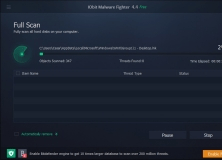
Automatically scan and prevent malware before it’s installed on your computer.
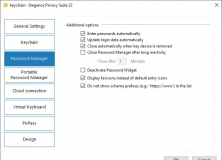
Encrypt and password-protect all your sensitive data to prevent unlawful use.
Comments (3)
using this great software which gives me more safety without slowing
down the performance of my PC.
I also like that MS Office and KeyPass are integrated.
Great software at a small price which is worth for me every cent I paid.
Kind regards
Claus Baumann